Cax8 Files:
User defined calibrations are managed in the Editor using Cax8 files. Cax8 files are plain text files that can be incorporated into the tune tool to add additional tables and/or parameters for editing. This feature requires very detailed and specific knowledge regarding the location and definition of the controllers’ data. Incorrect definition of parameters may render the controller unresponsive.
| EFILive does not offer customer service support or assistance for parameter definition within Cax8 files. If a controller becomes unresponsive after being flashed with a tune file created and/or edited while a cax8 file was active in the V8 software, EFILive will not provide a replacement VIN license under the VIN License Replacement Policy. |
Cax8 files must adhere to the layout and design criteria documented in the template located in the \Documents\EFILive\V8\User Defined Cax8\Template.cax8 file. The user that created the calibration definitions (i.e. the provider of the *.cax8 file) should complete the “provider information” in that *.cax8 file.
| To be correctly loaded, a *.cax8 file MUST start with the same name as the EFILive supplied *.cam file that is loaded for the target tune file. Usually the *.cam file name is the operating system number, however some controllers do not; specifically:
You can view the EFILive supplied *.cam file name in the [Provider] tab page of any EFILive defined calibration. You may have multiple *.cax8 files for a single operating system, so long as the *.cax8 filename starts with the same name as *.cam file loaded by the EFILive software. i.e. with names like:
If/when a tune file is opened with an operating system of 12619078, all of those *.cax8 files will be loaded. To prevent naming conflicts, the cax8 author should define a Unique ID in the cax8 file. Failing to provide a Unique ID will result in the EFILive software providing a default Unique ID in the range U00..U99. |
Multiple Cax8 files can be active on a single tune file. Calibrations within each Cax8 file can be the same as calibrations defined by EFILive and other Cax8 files.
When defined correctly, Cax8 files are integrated and displayed in the V8 Tune Tool Editor.
The Cax8 file header populates a range of provider information that is displayed at calibration level in the V8 Tune Tool Editor. The following information is user defined:
- Version in the format of major.minor.release.version - it is recommended to keep the major.minor.release values in-synch with the EFILive V8 software. When left blank 1.1.1.1 will be displayed in the Editor.
- Date in the format of year.month.day.
- Name the Provider Name of the person or company that created this file. When left blank, "Unknown” will display in the Editor.
- Unique ID to prefix all calibration names in this file to ensure uniqueness across different cax8 files. Unique ID must must start with an underscore or letter and only contain underscores, letters and digits (do not use spaces or punctuation characters in the Unique ID). Where unique ID is not populated in a *.cax8 file, EFILive will assign a unique value in the sequence of U00, U01, etc giving each cax8 it’s own Unique ID.
- Help File name of the file that contains extra information about this file - not currently supported.
- Description of the contents of this file.
- URL of the person or company that created this file.
- Contact email contact of the person or company that created this file.
All values and units in the Cax8 file MUST be specified using metric units. The metric units must be valid units as defined in the V8 software under the Edit->Properties->General->Units tab page.
When the calibration is displayed, the user can select the actual display units. So, for example if a calibration is defined using km/h, then when the calibration is displayed, the user will be presented with all other speed related units such as mph, feet/sec, meters/second etc. The user can choose to display the calibration in any of those preferred units, and the V8 software will automatically convert the displayed values to the selected units.
Cax8 Example:
This example shows how multiple identical calibrations are managed, and how custom provider information is displayed.
There are 3 different cax8 files for a single operating system in the \Documents\EFILive\V8\User Defined Cax8\LS1B folder. All 3 cax8 files correctly define the same two parameters - B9103 and D2400.
- Three B9103 and three D2400 parameters are displayed in the Parameter list.
- File "12587603_TestA.cax8" is open in notepad, and has the Provider header details defined. The provider details are displayed on the parameter in the Editor.
- The Unique ID "Test_1" contained in "12587603_TestA.cax8" is displayed as a prefix to the parameter names from that file.
- The Unique ID "Test_2" contained in '12587603_TestB.cax8' is displayed as a prefix to the parameter names from that file.
- No Unique ID was provided for "12587603_ABC.cax8" so the Editor has assigned U00 as a prefix to the parameter names from that file.
- Where the value in one parameter is modified, all identical parameters' values are modified; denoted by the blue cell corner flashes .
Other Cax8 Features:
- Reload All Cax8 Files - With a tune file open, and one or more *.cax8 files open;
- Edit one or more *.cax8 files, and save the changes.
- In the tune file window press Ctrl+Alt+X to reload all *.cax8 files.
- Allow definitions that are defined in the OS area of a tune file to display in the Editor can be managed with the Edit->Properties->Tuning Tool->Editor [Allow Cax8 in OS Memory] setting. This option is only available for LS1A, LS1B, P10, P11, P12, L31, P08, T42, T43, T76, AL5, A40 and A50 only..
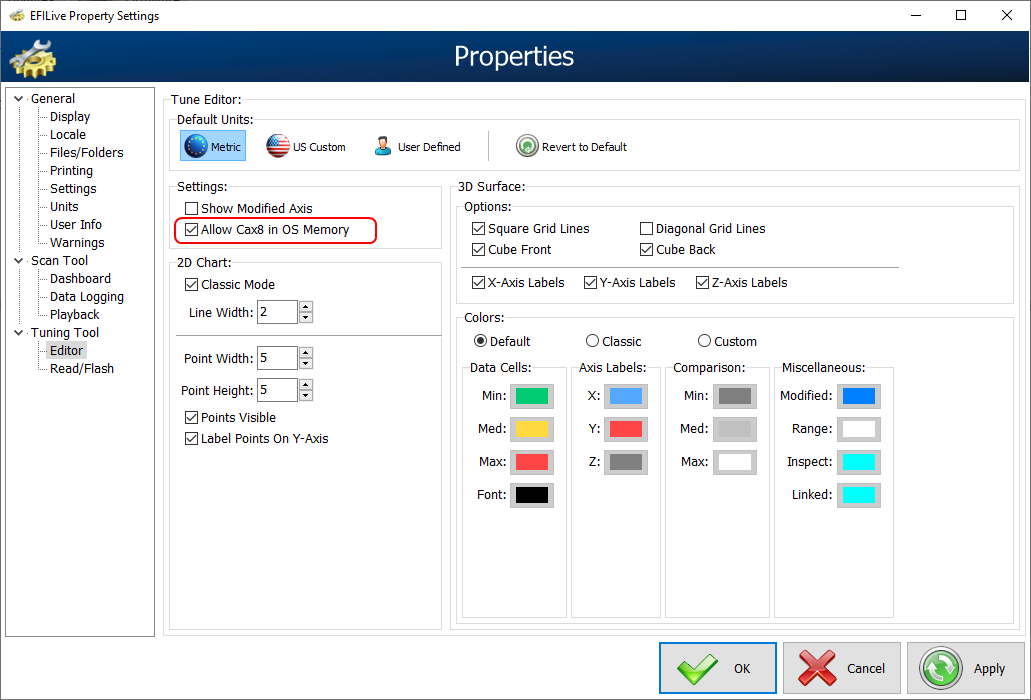
Convert V7 Cax to V8 Cax8 Calibration Files:
EFILive can copy and convert V7 *.cax files stored in the C:\Program Files (x86)\EFILive\V7.5\Calibrations directory to V8 *.cax8 file format and place them in in the C:\Users\Documents\EFILive\V8\User Defined Cax8 directory.
Specify a Provider Name which will be displayed on the Provider tab on each calibration defined within the *.cax8 file.
Use the Unique ID to identify your custom calibration name in the navigation tree and parameter heading to prevent calibration name conflicts between multiple third parties.
It is highly recommended to backup any existing *.cax8 files before attempting to convert. Existing *.cax8 files may be overwritten without asking.
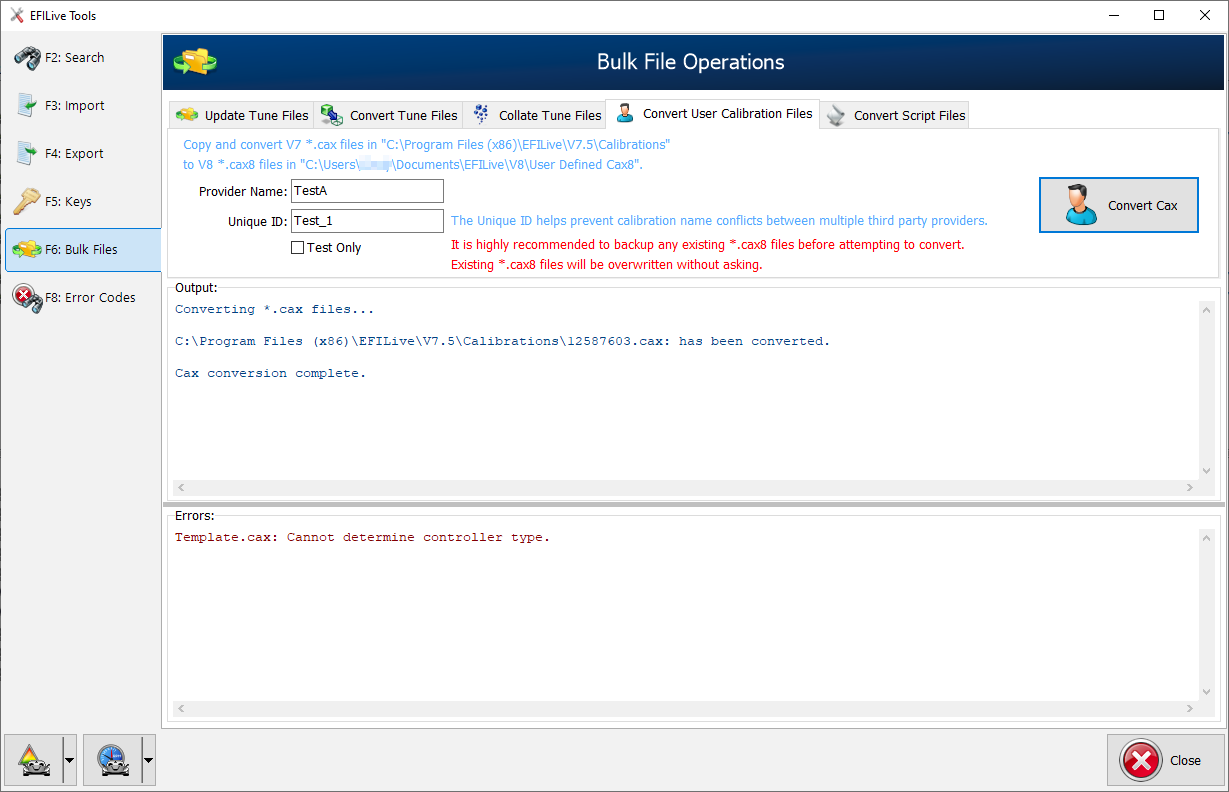



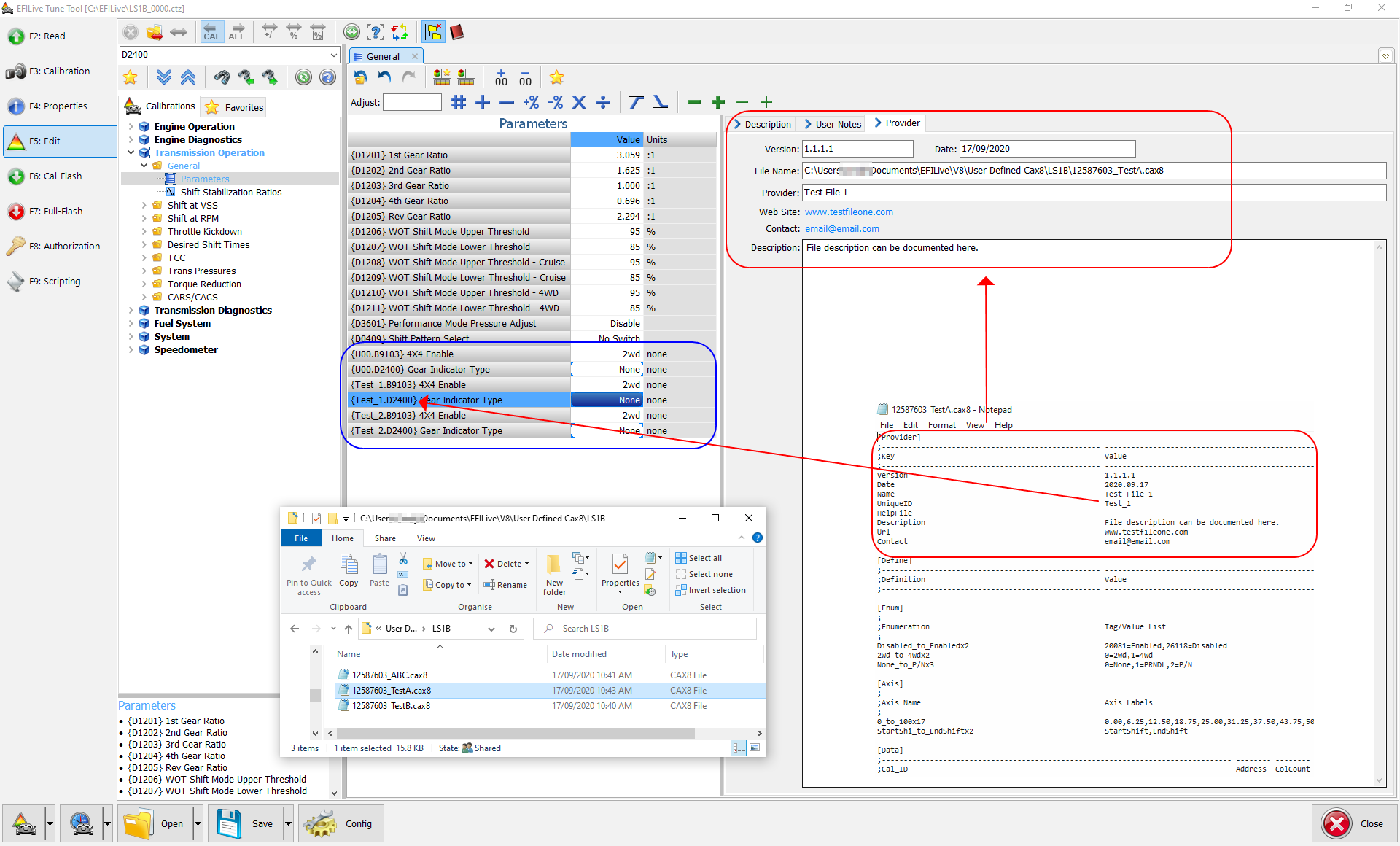
Add a comment
Please log in or register to submit a comment.