Connecting AutoCal V3:
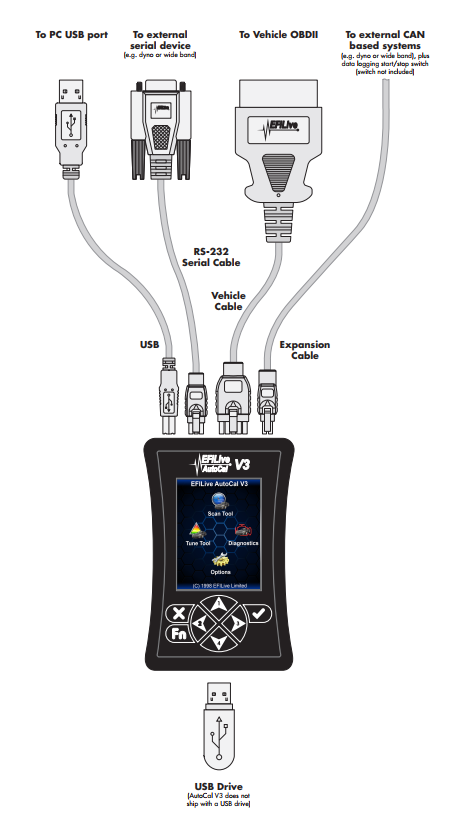
AutoCal V3 Screen Display:
The AutoCal screen footer displays the following information about the current operating state of the device:

LED Communication Indicators
5 LEDs, from left to right display the following communications information.
- Green: RS232 serial data interface is active.
- Orange: Data logging is active - not yet implemented. This LED will never illuminate until this is implemented.
- Blue: SD Card write in progress - not yet implemented. This LED will never illuminate until this is implemented.
- Orange: OBDII interface is active.
- Green: USB interface is active.
Active Communications Protocol
The active communications protocol is displayed on the right hand side of the footer. The display is broken into three distinct areas using the format XXX YY ZZ where;
- XXX is the current protocol in use and is one of:
CAN = Controller Area Network Protocol; used by most vehicles after 2004.
VPW = Variable Pulse Width Protocol; used by GM vehicles prior to 2005. - YY is the type of CAN protocol in use and is one of:
LD = Light Duty (aka SAE-J1979).
HD = Heavy duty (aka SAE-J1939).
This 2 letter code will be omitted when the protocol is VPW. - ZZ is the number of controllers detected.
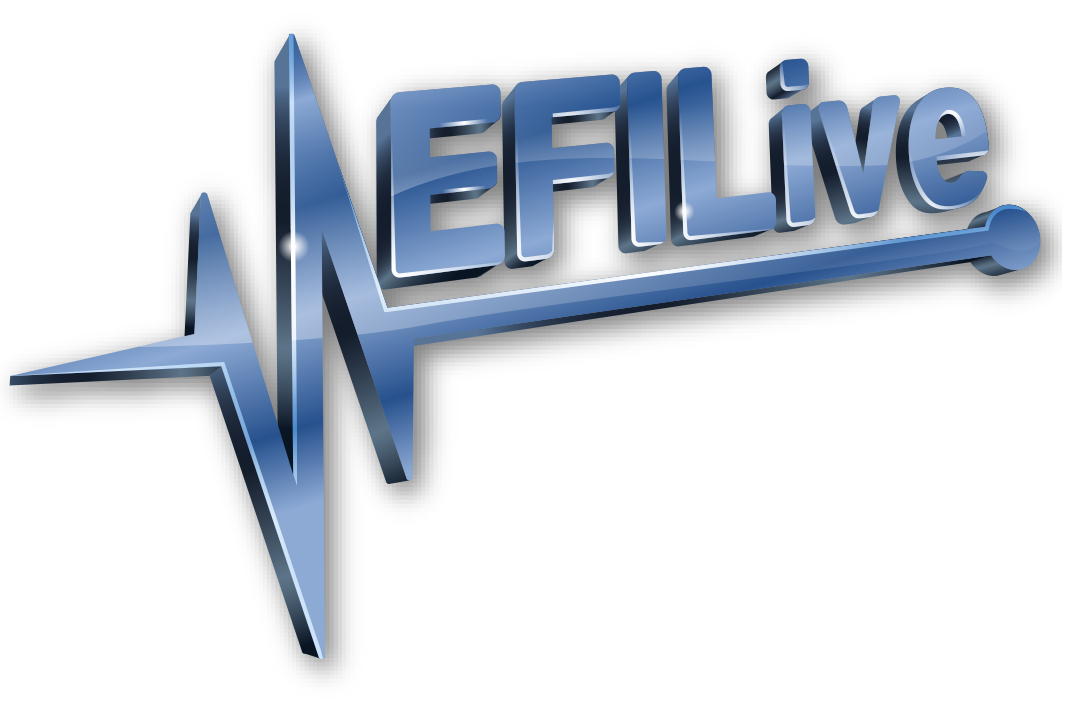
Add a comment
Please log in or register to submit a comment.