To check the status of an order, look at your order history, or obtain a copy of an automated license activation code;
- Log In to your account on the EFILive website.
- Select My Account -> My Orders for your complete order history.
- Locate your chosen order and select View Order.
- On the Items Ordered tab, scroll down to the About Your Order section located below Order Information for your license activation details.
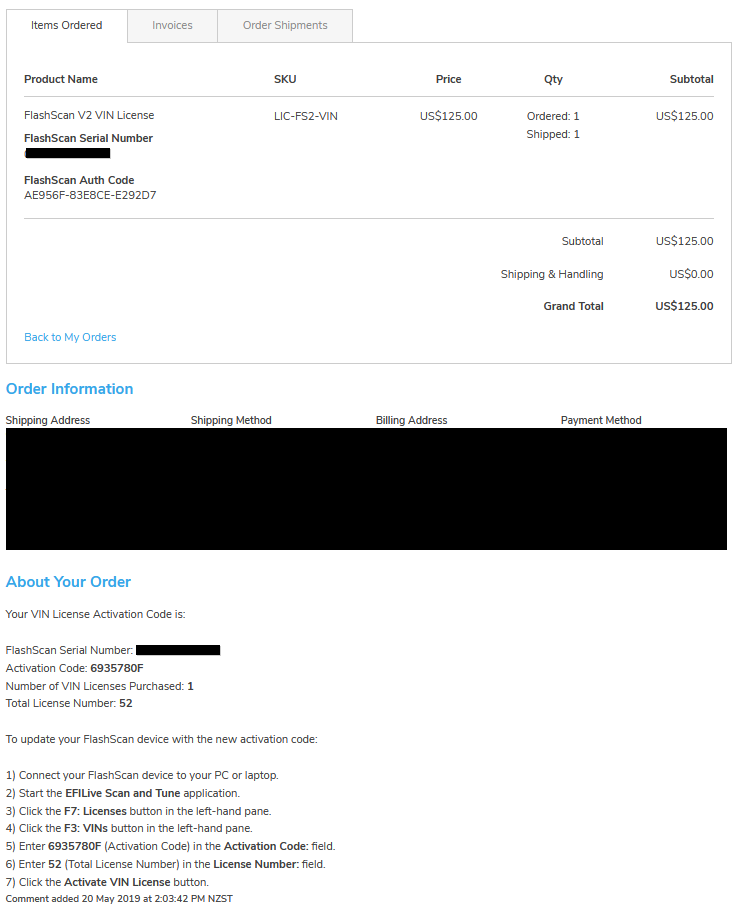

Add a comment
Please log in or register to submit a comment.