Sometimes parameter columns can disappear during editing due to screen width and parameter sizing.
The situation occurs like this:
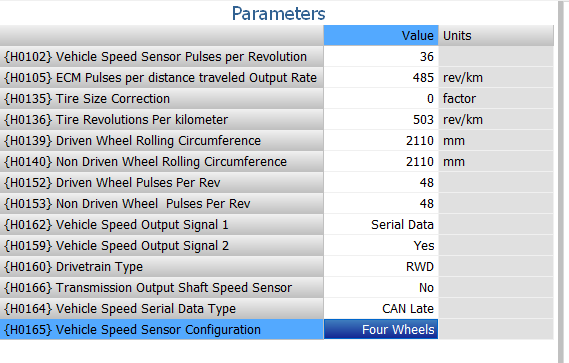
A Value that causes the display to get wider and a scroll bar gets added to the bottom of the page, like this
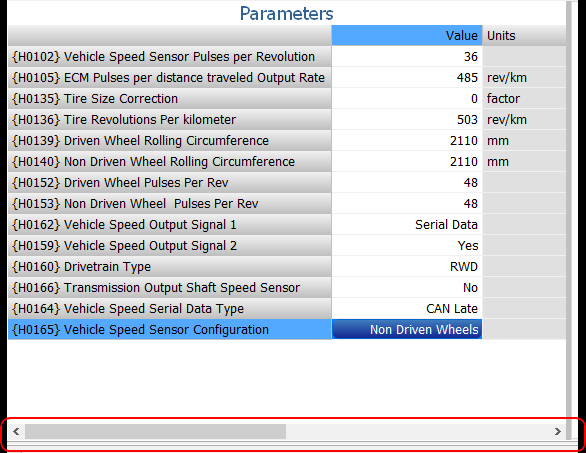
When you click in the "Units" column and the table "scrolls" to reveal the units column which scrolls the "Value" column off to the left, effectively hiding it.
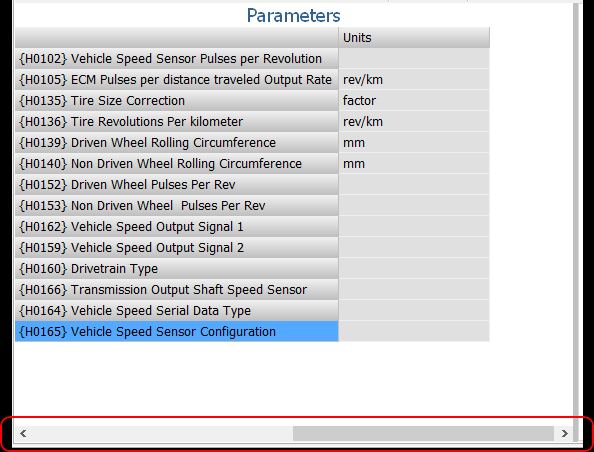
Click on the "Set Default View" tool bar button to recalculate the correct widths and restore the display so you can see both columns (assuming your physical screen is large enough).
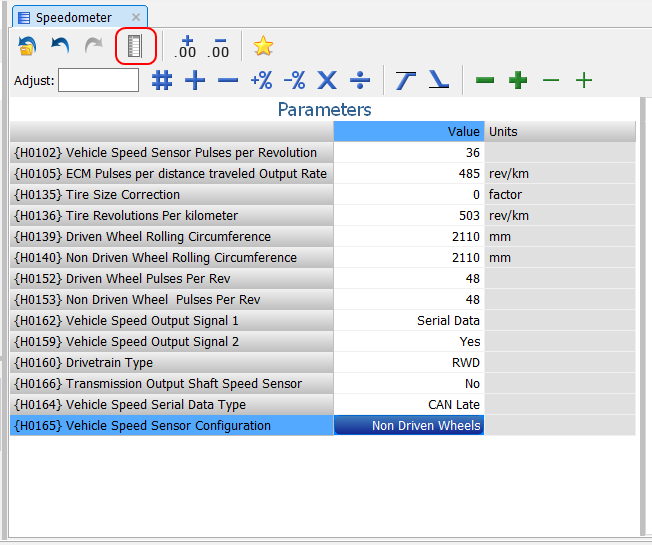

Add a comment
Please log in or register to submit a comment.