- Connect FlashScan V2 or FlashScan V1 to your PC.
- Open the EFILive V7.5 Tune Tool application.
- Navigate to the File->Open tuning file menu option, or click the File Open button.
- Navigate to the location on your PC where your tune file is saved and select Open.
- Navigate to the table(s) you wish to modify by using the navigation window or entering the table number into the Search box.
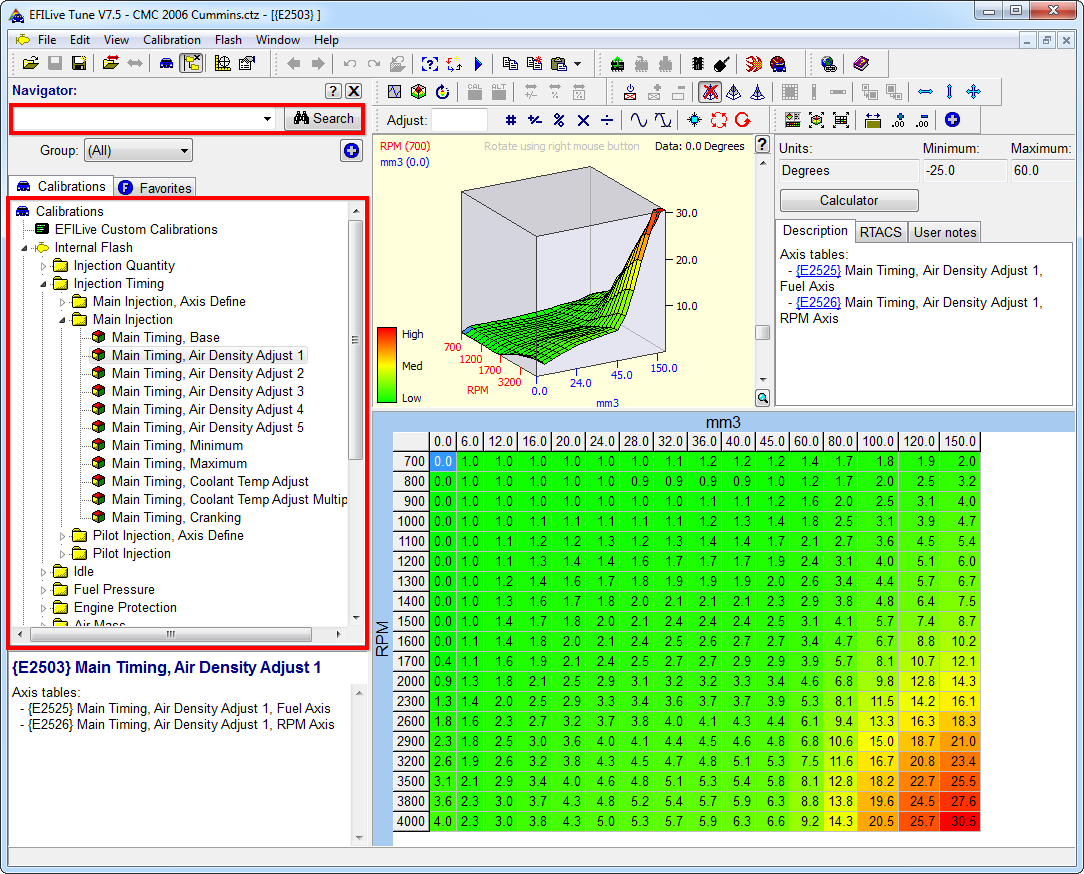
- Navigate to the File menu option and select the Save tuning file, Save tuning file as... or Save tuning file, for AutoCal option.
- Name your modified tuning file and select Save.
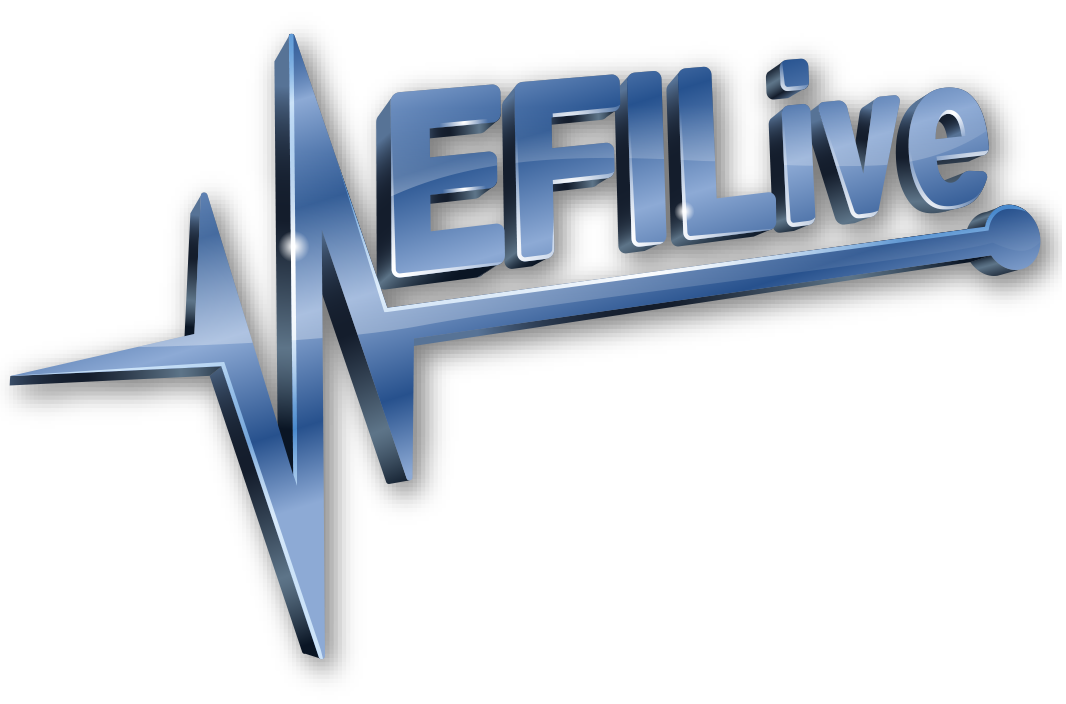
Add a comment
Please log in or register to submit a comment.