V7 Read/Flash Trace Files
When the EFILive application reads or flashes a controller the details of the read/flash process may be saved in trace files for diagnostic purposes.
Trace files are created on your PC or laptop in the folder: \My Documents\EFILive\V7.5\Bug reports and are named using the following naming convention:
yyyymmdd_hhnnss_<desc>.blx
Where:
- yyyymmdd: is the year, month and day that the trace was recorded.
- hhnnss: is the hour, minute and second that the trace was recorded.
- <desc> is one of upload (reading), download (flashing) or locking – depending on the action being traced.
- blx: is the file extension.
An example trace file name might be: 20110604_214334_download.blx which contains a trace of a Flash attempt on a on June 04, 2011 at 09:43:34pm.
Please make sure you select only the relevant file(s) based on the date and time in the file name.
V7 Pass-thru Data Logging Error Report
Depending on the type of error, an error report may or may not be automatically generated. Automatically generated error reports will pop up on the screen. If the error report is not automatically generated, you can manually generate it by selecting the menu option: File->Generate error report or press the hot-key: Ctrl+G.
Once the report is generated, click the [Save] button on the report to save the file.
V7 Application Log Files
To force the EFILive V7 software to create and save a log file you must start the application with the command line parameter /l (forward slash, lower case L for log) . To add command line parameters to the EFILive V7.5 software you must modify the application's shortcut Target field.
Locate the "EFILive Tune Tool" or "EFILive Scan Tool" desktop icon of the application that you wish to log. Right click the icon and select "Properties". Append the following three characters to the Target field: /l (space, forward slash, lower case L) as shown in the image below:
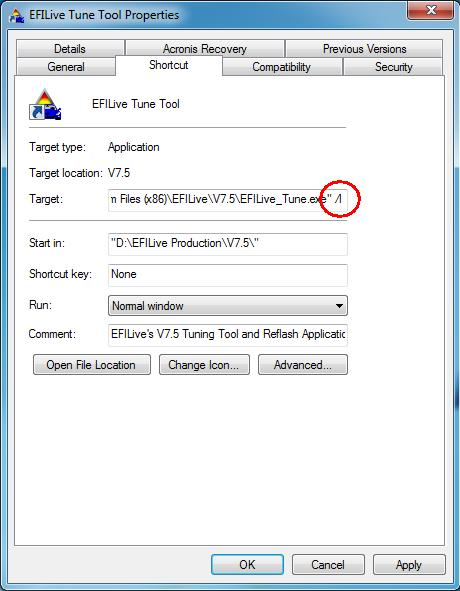
Then run the EFILive V7.5 software using the modified shortcut until you have reproduced the problem.
The support file will be saved in the \Program Files\EFILive\V7.5 folder, it will be called StartupLog.txt. On some systems, the EFILive V7.5 application cannot create or save the StartupLog.txt file in the "Program Files" folder unless it is started with administrator privileges. To do that, right click on the EFILive desktop icon and select "Run as Administrator".

Add a comment
Please log in or register to submit a comment.