User defined calibrations are managed in the V8 Editor using Cax8 files. Cax8 files are plain text files that can be incorporated into the tune tool to add additional tables and/or parameters for editing. Cax8 files must adhere to the layout and design criteria documented in the template located in the \Documents\EFILive\V8\User Defined Cax8\Template.cax8 file.
Cax8 files, when correctly defined are integrated and displayed in the V8 Tune Tool Editor and multiple Cax8 files can be active on a single tune file. Calibrations within each Cax8 file can be the same as calibrations defined by EFILive and other Cax8 files. Users also have the ability to include a range of Provider information that is displayed at calibration level in the V8 Tune Tool Editor.
All values and units in the Cax8 file MUST be specified using metric units.
To assist users transitioning from V7 to V8, a cax to cax8 file conversion tool is also available in the [F8: Tools] -> [F6: Bulk Files] -> [Convert User Calibration files] tab.
Further information on Cax8 files, and the conversion process can be found in the Cax8 Files article on the EFILive Service Desk. The V8 Reference Guide has also been updated for this feature.
An example of how multiple Cax8 files are displayed in a single tune file is below.
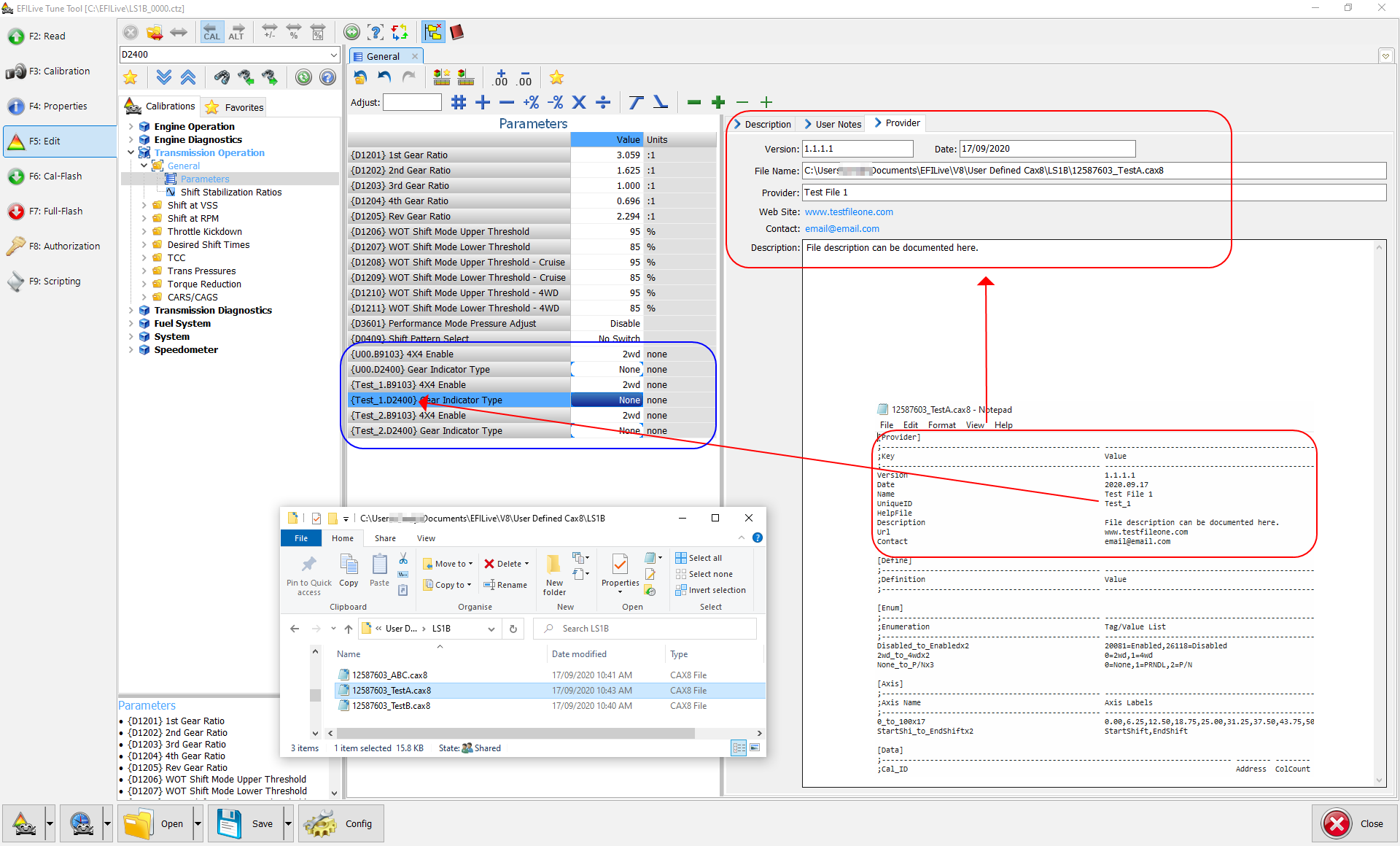

Add a comment
Please log in or register to submit a comment.