When a read or flash process is performed it is critical that the data being sent to/from the controller is not compromised, corrupted or interfered with in any way - otherwise incorrect data may be saved into the *.ctz file or incorrect data may be flashed into the controller.
To ensure that the data has the best chance of being sent and received correctly without any interference, the EFILive tuning system requests all electronic modules on the CAN (or VPW) network to be silent for the duration of the read or the flash. The request for network silence (aka bus silence) is just that, a request. While most factory modules adhere to silence requests, many aftermarket modules do not. EFILive cannot force modules that ignore the request to be silent. If modules continue to transmit data on the network while a read or flash process is in progress, then it will most likely cause the read or flash process to fail.
FlashScan/AutoCal V3 devices have an option to test all modules on the network to verify whether or not they respect and adhere to the request for network silence. FlashScan/AutoCal does that by issuing a request for network silence, then listening for any transmissions on the network for 30 seconds. If no transmissions are detected on the network during those 30 seconds then the test passes. If any transmissions are detected on the network during those 30 seconds then the test fails.
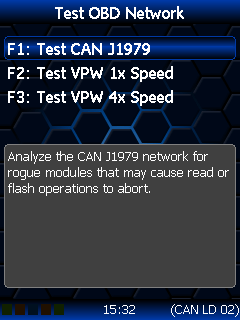
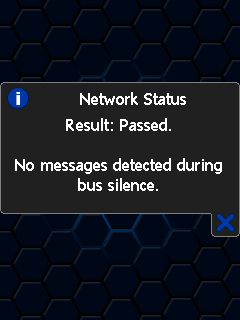
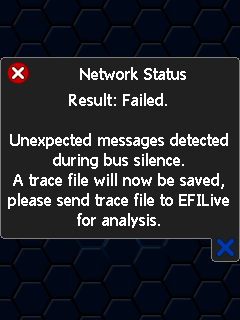
If the test fails the user should attempt to identify the rogue module or modules that are continuing to transmit and disable or disconnect the modules from the network before attempting to read or flash the controller in the vehicle. If the rogue modules cannot be identified or disabled, then EFILive recommends disconnecting the controller to be read or flashed from the network and reading or flashing the controller using a bench harness.
Before commencing a test, the V3 device must have first been used to successfully communicate with a controller on the bus. The best way to do that is to perform the Diagnostics- > F1 Display Info -> F1: Display VIN/Info option which will reliably detect the network's protocol.
Supported communications protocols are CAN Light Duty, and VPW. The Test OBD Network options can be found by navigating to the Tune -> F1: Tuning -> F4:Test ODB Network menu.

Add a comment
Please log in or register to submit a comment.