EFILive V7 Scan and Tune software was written for Windows XP which allowed users to update and create in the \Program Files (x86)\EFILive\V7.5 folder.
For Windows 7, Windows 8 and Windows 10 users must manually set permissions to allow files to be saved in the \Program Files (x86)... folder structure. To set permissions;
- Close the V7 Scan Tool and the V7 Tune Tool applications.
- Using Windows Explorer, navigate to the C:\Program Files (x86)\EFILive\ folder.
- Right mouse click over the V7.5 folder and select Properties.
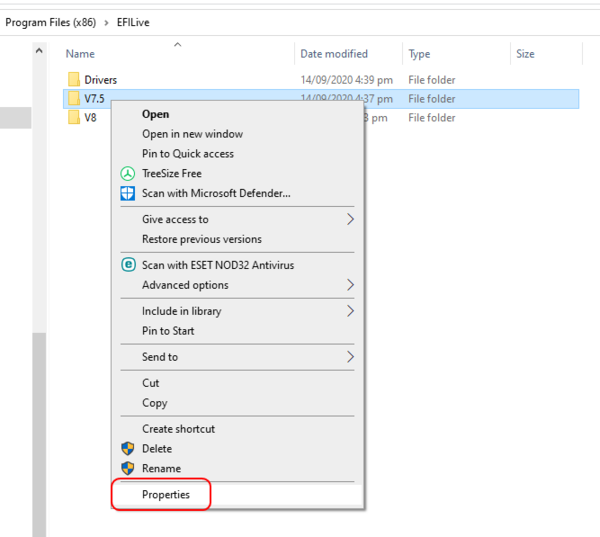
- Navigate to the Security tab and select Edit.
- Select Users and set Permissions for Users to Full Control and Modify.
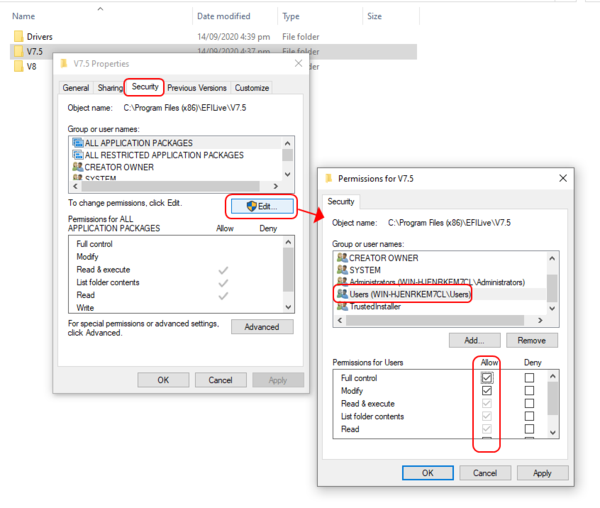
- Apply changes and close the Properties application.

Add a comment
Please log in or register to submit a comment.