Connecting FlashScan V2:
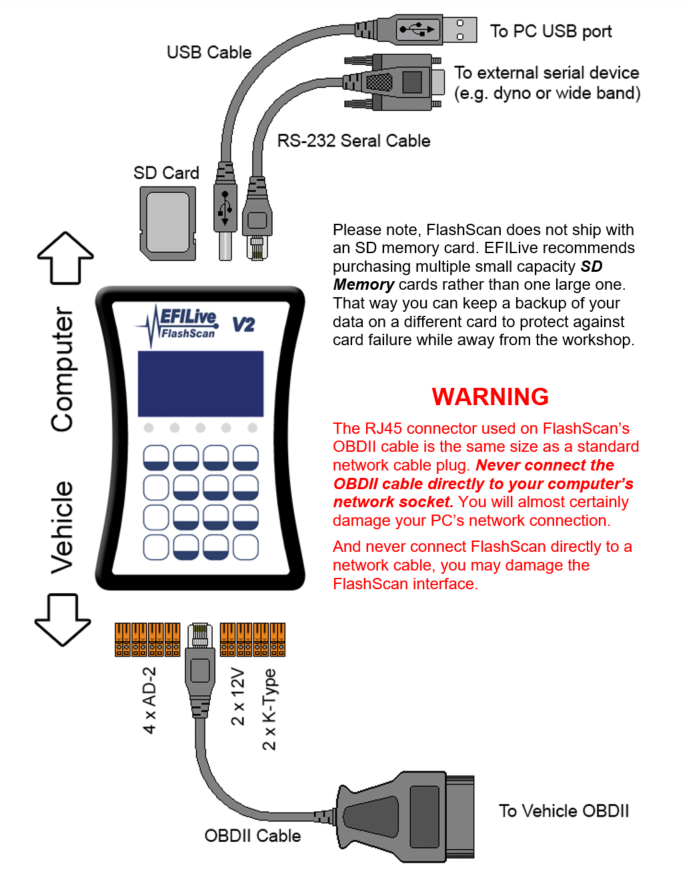
FlashScan V2 Screen Display:
The FlashScan LCD screen displays the following information about the current operating state of the device:
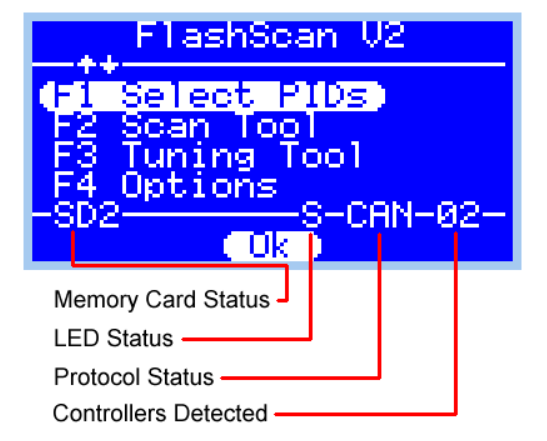
Memory card status
- SD1 - SD card is selected and an SDV1 card is present.
- SD2 - SD card is selected and an SDV2 card is present.
- SDH - SD card is selected and an SDV2 High Capacity card is present.
- XXX - SD card is selected but not present.
- MEM -Internal memory is selected (SD card is ignored if present).
LED status
- S - LEDs are used to show various systems’ status, numbered from left to right:
- BBL is in progress (flashes when BBL is paused).
- Data is being streamed to the RS232 connection.
- Data is being written to flash memory (do not power down).
- OBD data is being received from or transmitted to the vehicle.
- USB data is being received from or transmitted to the PC/laptop.
- A - LEDs are ONLY used to display visual alarms defined in Options.txt
- X - LEDs are switched off.
Protocol Status
- CAN - Controller Area Network protocol detected.
- VPW - Variable Pulse Width protocol detected.
Controllers Detected
- Displays the number of on-board controllers detected.

Add a comment
Please log in or register to submit a comment.