The Controller Authorization process has been retired. Controller Authorization codes are no longer available for purchase. The EFILive April 2021 public release software (or later) now manages this process.
Historical controller authorization process
Prior to reading or flashing any controller, the EFILive V8 Scan and Tune software performs a security negotiation with the controller for permission to access the controller. In the past, the security negotiations were implemented using a simple challenge-response process. In 2017 GM began making their security negotiation very complex and virtually impossible to automate within the EFILive software. This means the end user must now concern themselves with the security negotiations prior to reading or flashing one of these new controllers.
Customers tuning 2017+ GM vehicles may need to purchase a Controller Authorization Code to negotiate controller security prior to reading or flashing their controller. Specifically the end user must provide the response (the key) to the controller’s challenge (the seed). The seed and key are managed by the dedicated Authorization module contained in the EFILive V8 Tune Tool.
What controllers require authorization?
Controller | Model Year |
E39/E39A | 2017+ |
E78 | 2017+ |
E80 | 2017+ |
E81 | All |
| E82 | All |
| E84 | All |
| E92 | 2017+ |
| E98 | 2017+ |
How Do I Authorize a Controller?
The Controller Authorization.pdf details a complete set of operating documentation for the Controller Authorization process. The below information provides summarized instructions on how to process a controller auth-code request and complete the authorization requirements.
Generate Unauthorized Controller Auth-Code
- Attempt to read the controller to obtain the unauthorized controller auth-code.
- The physical controller is validated against the selected controller ID when the read function commences to ensure only valid auth-codes are generated.
- Where the controller ID does not match the physical controller, the read process will stop and users must select the correct controller type (or use Auto-Detect to continue).
- If the controller ID and the physical controller match, and an authorized auth-code has not yet been obtained, users will see the following error: $0552 Reading and flashing are not yet authorized for this controller.
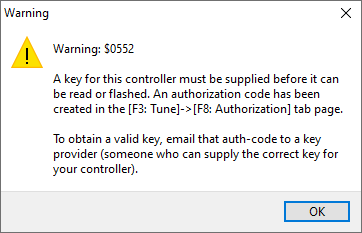
- Navigate to the [F3: Tune] -> [F8: Authorization] menu in the V8 Scan and Tune software.
- If you attempted the failed read using FlashScan or AutoCal in pass-thru mode, your unauthorized controller auth-code will be automatically downloaded into the Controller Authorization screen.
- If your attempt to read the controller was performed using FlashScan/AutoCal via BBR, press [Synchronize] to move the necessary information from FlashScan/AutoCal to your PC.
- Highlight the entry you wish to have authorized and select [Copy] or [Copy Code].
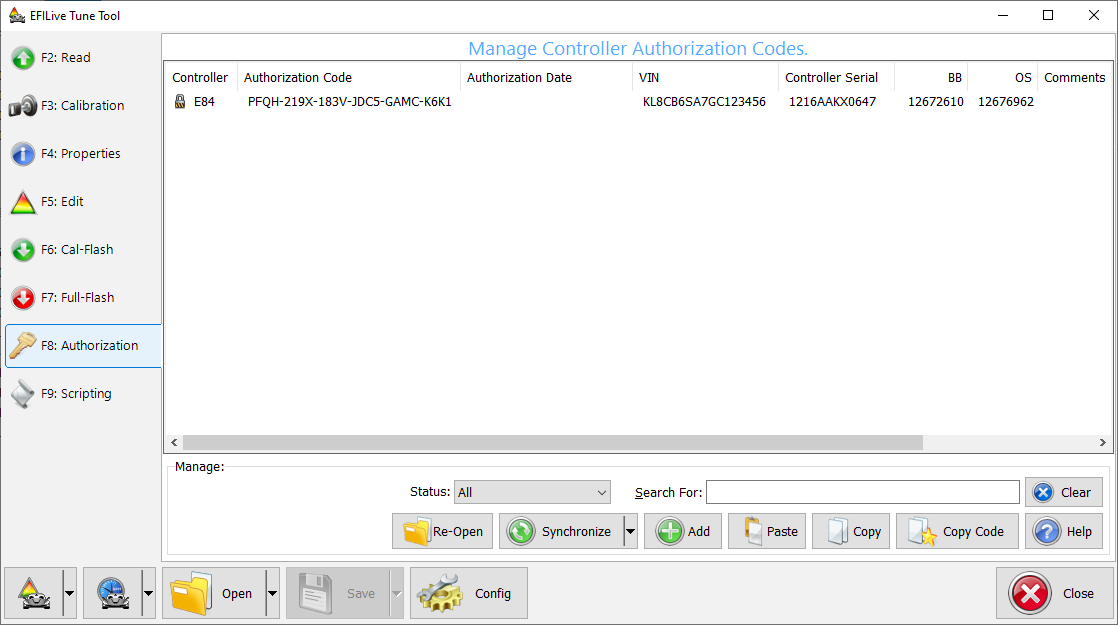
- Place an order in the EFILive store or contact your tuner if they are managing this process for you. For assistance on placing a controller auth-code order in the EFILive store click here.
Update Authorized Controller Auth-Code
When your controller auth-code provider or tuner contacts you with your authorized controller auth-code, you will need to:
- Copy the controller auth-code provided.
- Navigate to the [F3: Tune] -> [F8: Authorization] menu in the V8 Scan and Tune software.
- Click the [Paste] button to update the authorization details. When the controller auth-code is pasted the icon should change from the locked padlock to a green tick.
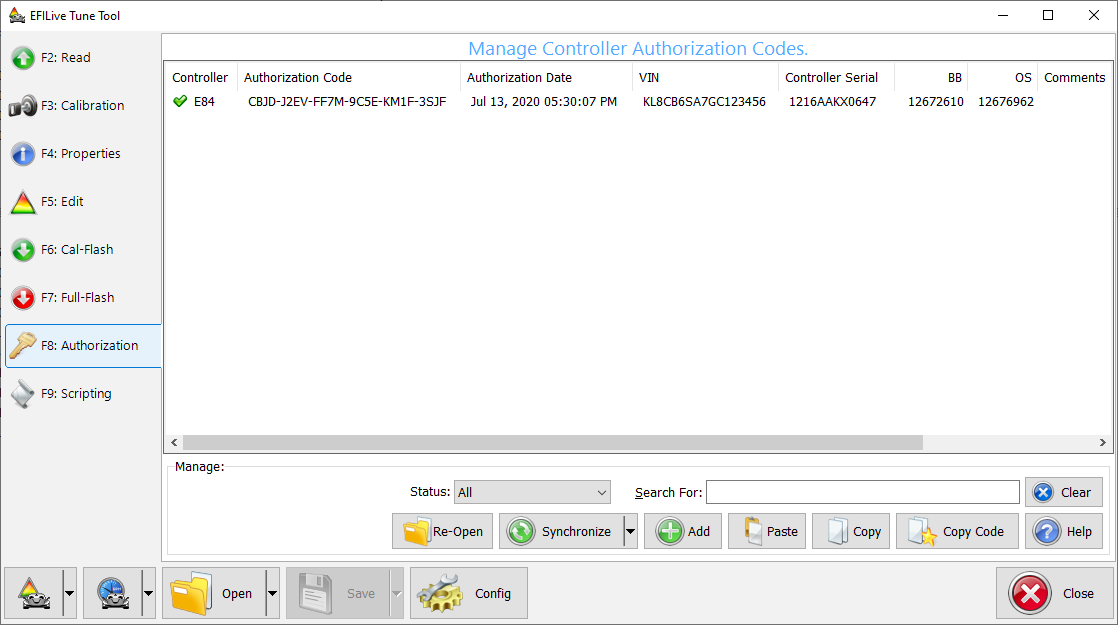
- Click the [Synchronize] button to copy the updated details to your FlashScan or AutoCal device. if a different FlashScan or AutoCal is being used for BBR, the user will need to highlight the correct record and click [Sync Selected Items].
- Once the controller auth-code has been pasted into the [F8: Authorization] screen, and synchronized (if using stand-alone black box reading/flashing), the controller can be read or flashed using the standard EFILive read/flash processes.
If the controller auth-code was not correctly authorized after receiving the key the controller will reject the auth-code with error $0322: “A request was made by FlashScan or AutoCal and the controller was not able or ready to handle the request.” In that case you should contact the authorization code provider for assistance.
Controller Authorization Help
Update your EFILive software to V8.3.5 April 2021 or later to have the EFILive software manage controller authorization for you.
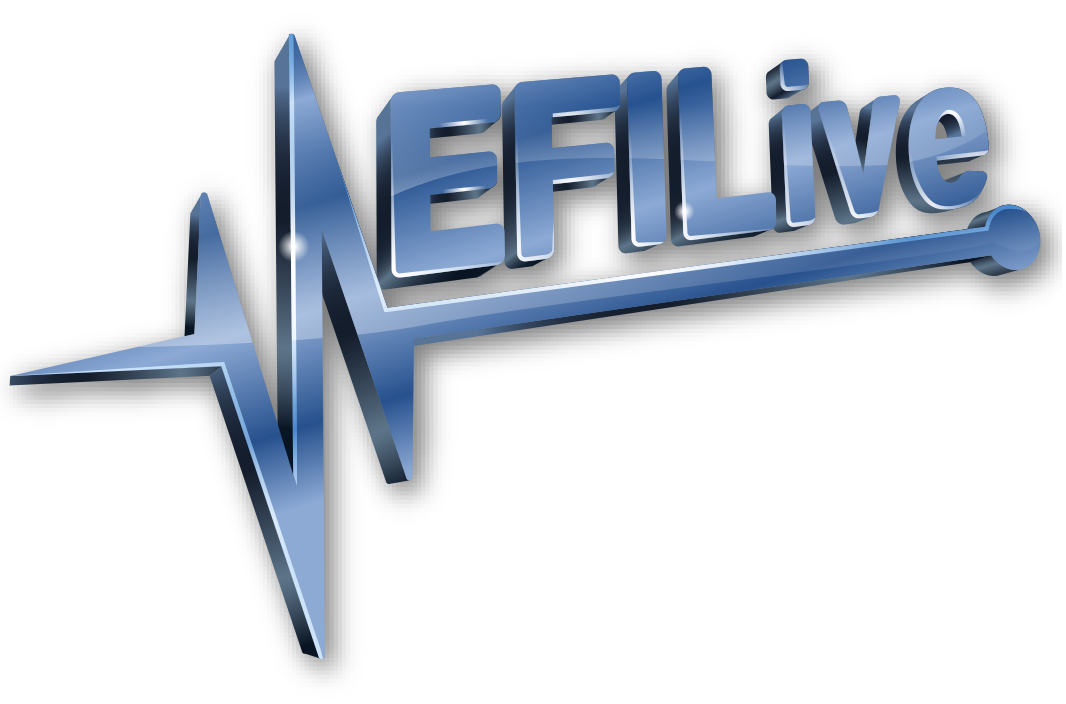
Add a comment
Please log in or register to submit a comment.