NOTE: Not all Supported controllers can be read. Some vehicle manufacturers have disabled the ability to read the contents of a controller from the factory. In these cases, EFILive customers will need to obtain base files from an alternative source. Some EFILive Custom Operating Systems are written to non-readable memory. These files cannot be read from controller.
Follow these steps to read the selected controller.
- Connect your FlashScan/AutoCal device to your PC and vehicle.
- Turn the vehicle ignition to the On or Accessory position (vehicle must not be cranked/running when reading).
- Open the EFILive V8 Scan and Tune application.
- Click on the [F3: Tune] menu and select the [F2: Read] menu option.
- In the Controllers: field either click Auto Detect, or right click on the controller box to use the drop down list to select the correct controller type. A picture of the currently selected controller is shown to assist with identification.
- Click the Read button to initiate the read operation.
- While the ECM is reading an Elapsed time indicator, an Estimated Time Remaining indicator, and a Progress bar will display tracking the Read progress.
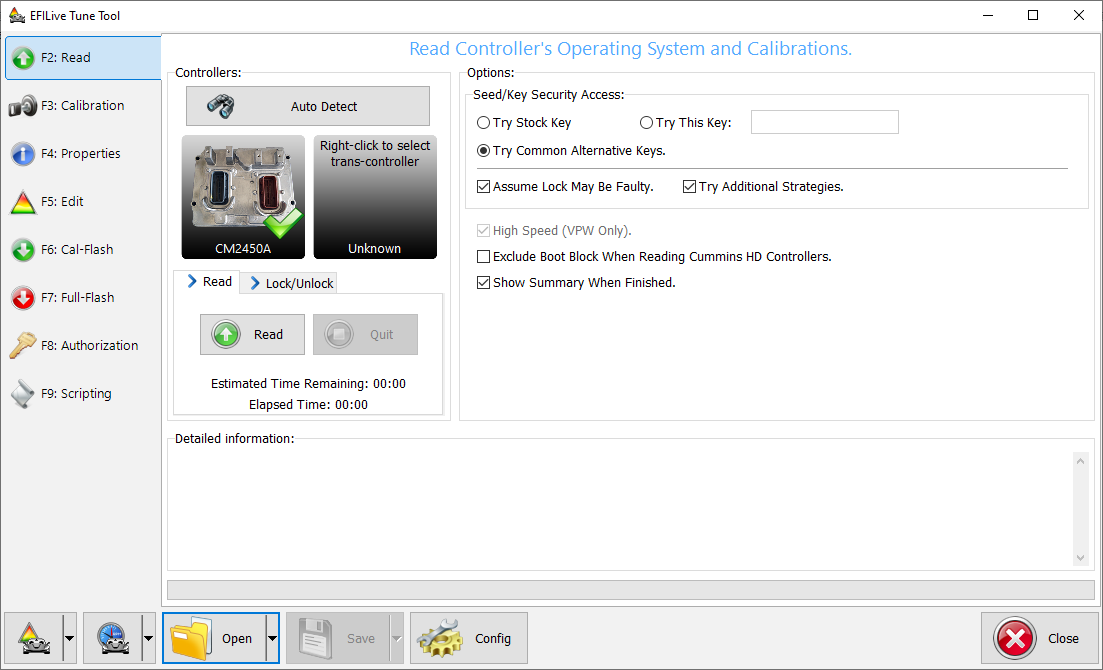
- When the read process is complete a countdown timer will be shown. When prompted perform the following actions:
- Turn the vehicle ignition Off.
- Click on the Start Countdown button to begin the countdown timer.
- DO NOT turn the vehicle ignition on until the countdown timer expires. This time is critical to allow the ECM to perform internal functions after a read operation.
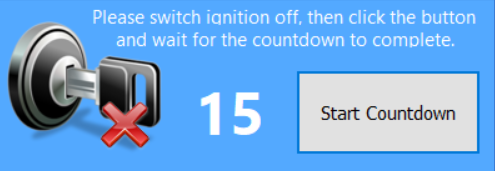
- On the [F3: Calibration] tab, confirm Checksums are valid. Where the checksums are invalid, users should not use the file and should source a calibration file where checksums are valid.
- If checksums are valid, save tune file. If this is your vehicle's stock calibration, you should ensure you make a backup of this file in case you ever need to return the vehicle to stock.

Add a comment
Please log in or register to submit a comment.