Where a controller has been locked, the method that tuner used to lock the controller will determine the method to unlock the controller.
How do I know if a Controller is Locked?
- EFILive Error Code $0537 "Controller is Locked with a custom key" is displayed when attempting to read or flash the controller. NOTE: Where the controller selected is different to the controller connected, the key will fail and report that the controller is locked.
- Check controller status by performing the following steps;
- Connect FlashScan/AutoCal to your PC and vehicle.
- Open the V8 Scan and Tune Tool software.
- Navigate to the [F3: Tune] -> [F2: Read] menu and [Auto Detect] the controller.
- On the Lock/Unlock tab, select [Status] to display locking status.
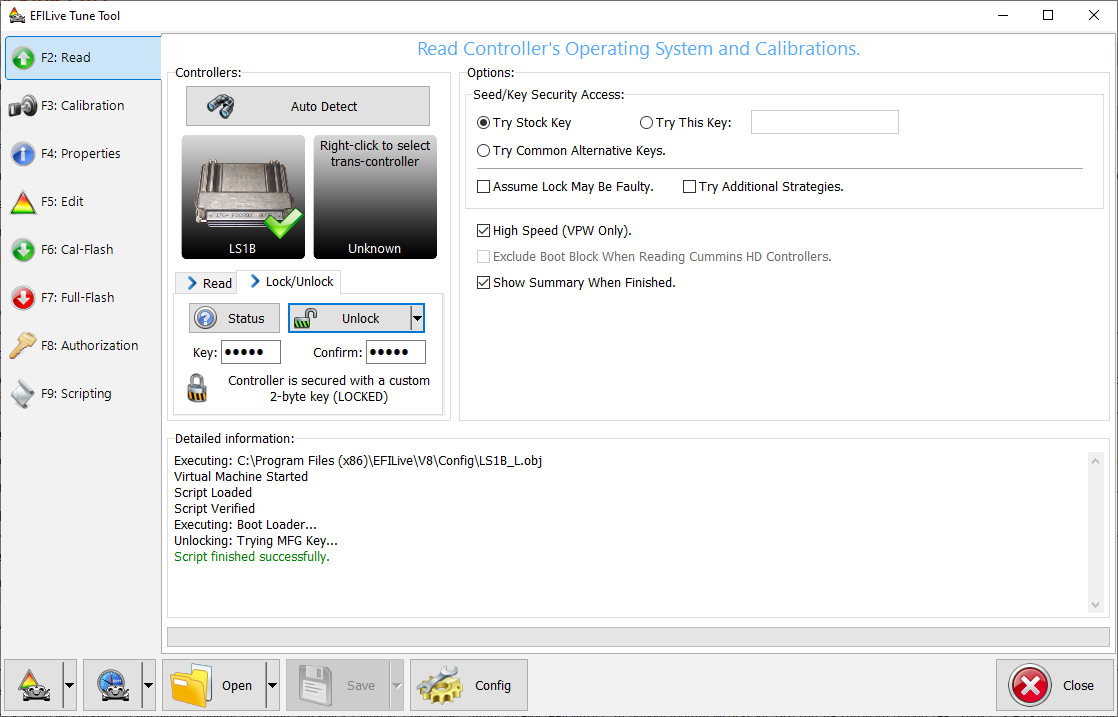
How to Unlock a Controller
Controllers previously tuned by you.
Controllers intentionally locked
- To unlock a previously Auto-Locked controller, flash a tune without without Auto-Lock security. If Auto-Lock was applied via EFILocker Patch, then a tune file without Auto-Lock security must be full flashed.
- To unlock a previously manually locked controller by you, complete the check controller status steps above, and then enter the key that you originally set and select [Unlock].
- If you have forgotten your manual locking key then, an encrypted copy of the seed and key is saved in a file called: \Program Files\EFILive\V7.5\Configuration\PCMLocks.ini. Use the V8 software option [F8: Tools] -> [F5 Keys] to recover those keys. This option cannot be used to recover Auto-Locking keys.
Controllers not locked/unintentionally locked
Where you have previously tuned a controller and have not applied controller locking:
- The controller’s security system may be damaged or non-functional. Select both “Try Alt Keys” and “Assume Lock May Be Faulty” check boxes and retry the flash process.
- The controller is not the correct controller. Trying to unlock one type of controller using another type of controller’s key will fail and report that the controller is locked.
Controllers not previously tuned by you.
- To unlock a previously Auto-Locked controller, flash a tune without without Auto-Lock security. If Auto-Lock was applied via EFILocker Patch, then a tune file without Auto-Lock security must be full flashed. (refer to the table below for potential locking methods).
- Where flashing an unlocked tune file does not grant access to the controller, the manual locking method was used. In this instance, if the key is unknown the following options are available:
- Use the EFILive V8 Scan and Tune software to try a range of keys to unlock the controller. Attempting every key will take up to 5 days.
- Connect FlashScan/AutoCal to your PC and controller (bench harness is recommended).
- Open EFILive V8 Scan and Tune software.
- Open a tune file for your connected controller.
- Navigate to the [F3: Tune] -> [F6: Cal Flash] menu.
- Select the Try Key Range option and enter a key range.
- Select [Cal Flash] to start.
- Keys are tried in a random order in the range specified. If a user needs to pause or end the process, select the [Quit] button, which also saves the previously attempted keys. To resume the process, ensure the Restart option is checked prior to reselecting [Cal Flash] so only un-attempted keys within the range are tried.
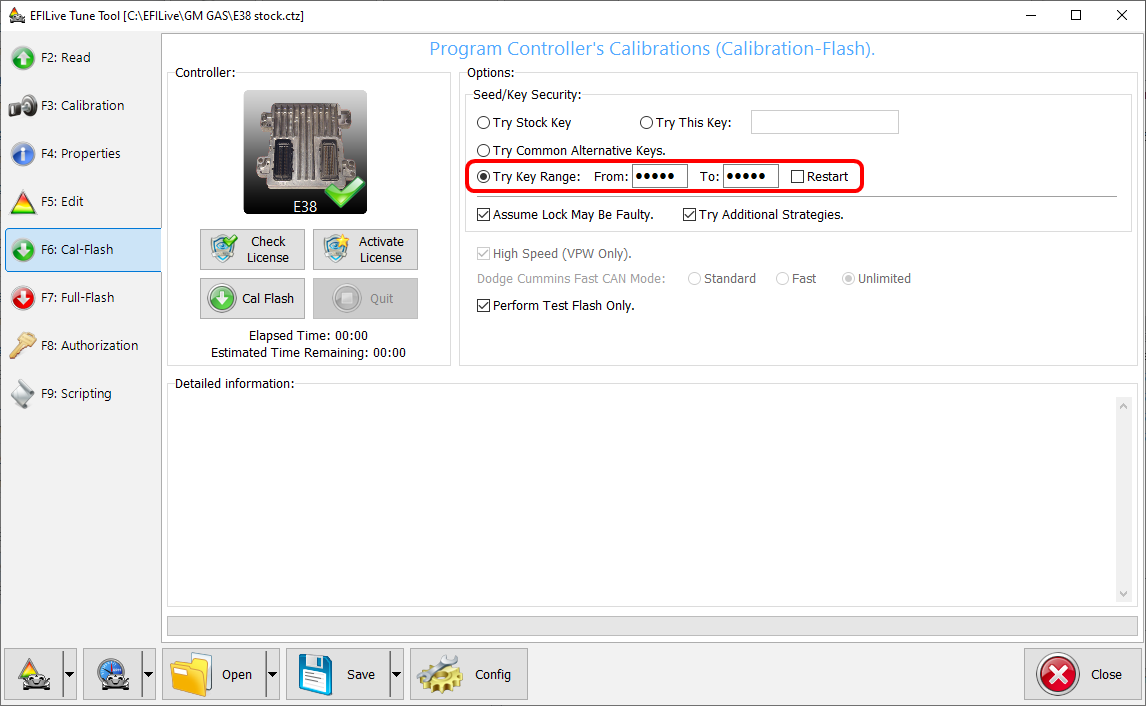
- Contact the original tuner to locate the key.
- Have the controller recovered by someone who can provide that service.
- Where the controller’s security system has been modified by a non-EFILive tuner to use a different unlock strategy. In that case contact EFILive support and we will attempt to help you unlock the controller using the “Try Additional Unlock Strategies” option.
- Use the EFILive V8 Scan and Tune software to try a range of keys to unlock the controller. Attempting every key will take up to 5 days.
What GM Controllers can be Locked/Unlocked?
The following controllers are supported for locking in the EFILive software using the below locking method:
Controller | Locking Method |
E38 | Auto Lock via BootLocker, Manual Locking. |
| E39/E39A | Auto Lock via EFILocker Patch. |
E40 | Auto Lock via BootLocker, Manual Locking. |
E54 | Auto Lock via BootLocker, Manual Locking. |
E60 | Auto Lock via BootLocker, Manual Locking. |
| E67 | Auto Lock via BootLocker, Manual Locking. |
| E78 | Auto Lock via EFILocker Patch. |
| E80 | Auto Lock via EFILocker Patch. |
| E92 | Auto Lock via EFILocker Patch. |
| E98 | Auto Lock via EFILocker Patch. |
| LS1B | Auto Lock via BootLocker, Manual Locking. |
| T43 | Auto Lock via EFILocker Patch. |
| T87 | Auto Lock via EFILocker Patch. |
| A50 | Auto Lock via EFILocker Patch. |

Add a comment
Please log in or register to submit a comment.