License backup files are needed where:
- EFILive support staff request the backup to assist with a support investigation.
- A new device needs to have the same license number as an existing device.
- V2 to V3 License Transfer product is purchased.
- V3 to V3 License Transfer products is purchased.
- A customer needs to replace their FlashScan/AutoCal device in the event it becomes lost, stolen or damaged.
EFILive recommends customers make regular backups of their license backup file so that they have a copy available if their tuning equipment gets stolen, lost or damaged.
Generation of License Backup Files
EFILive V8 Scan and Tune
Follow these steps to create and locate a backup of the licenses allocated to your FlashScan or AutoCal device.
- Connect your FlashScan or AutoCal device to your PC.
- Open the EFILive V8 Scan And Tune application.
- Select the F7: Licenses option in the left-hand pane.
- Click the Backup button.
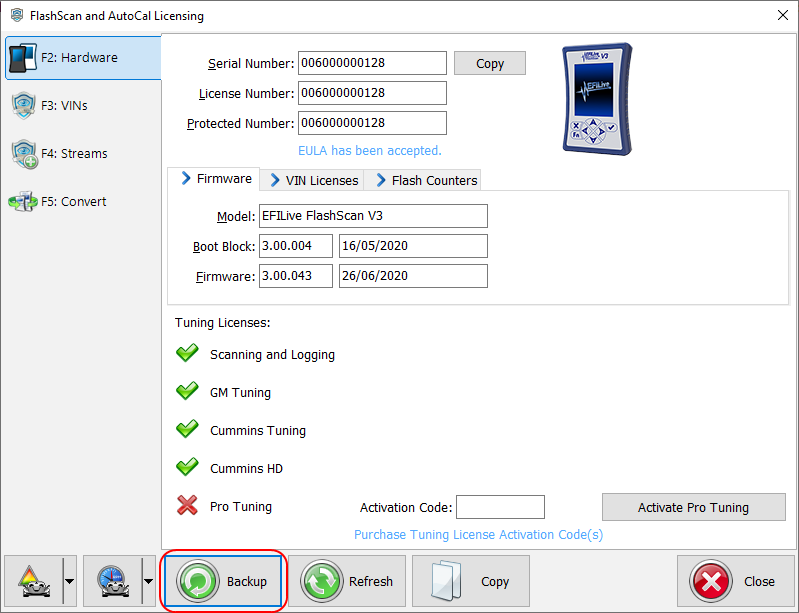
- A file will be created in the My Documents\EFILive\V8\Backup folder, named XXXXXXXXXXXX.lbu.
- The XXXXXXXXXXXX portion of the backup file name will be replaced with the Serial Number of your FlashScan or AutoCal device.
Automatic Creation of License Backup file.
- The license backup file is created/updated automatically during pass-through flashing.
- A file will be created in the My Documents\EFILive\V8\Backup folder, named XXXXXXXXXXXX.lbu.
- The XXXXXXXXXXXX portion of the backup file name will be replaced with the Serial Number of your FlashScan or AutoCal device.

Add a comment
Please log in or register to submit a comment.