FlashScan V2 with Blue Case
- Open EFILive V8 Scan and Tune software
- Connect your FlashScan V2 to your PC.
- Navigate to [F6: Devices] -> [F3 Display].
- Adjust the Contrast.
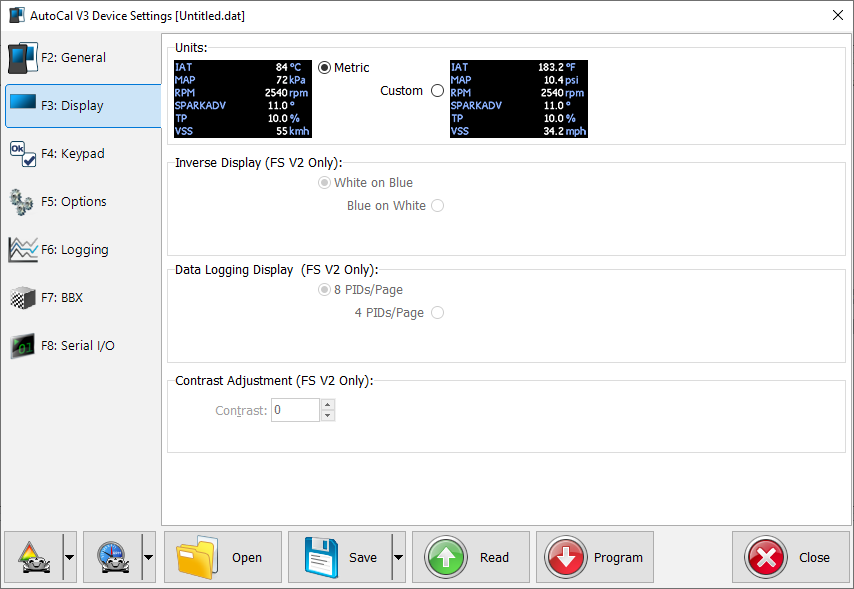
- Program FlashScan V2 using the [Program] option.
Contrast levels on our before photo are 0 units, and contrast levels on our after photo are 60 units.
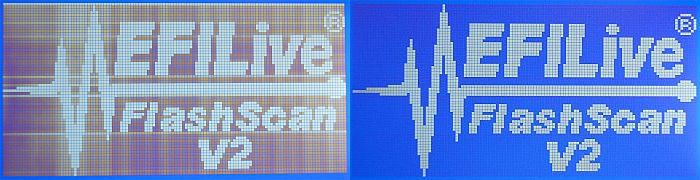
FlashScan V2 with Black Case
- Open EFILive V8 Scan and Tune software
- Connect your FlashScan V2 to your PC.
- Navigate to [F6: Devices] -> [F3 Display].
- Adjust Visibility.
- Program FlashScan V2 using the [Program] option.

Add a comment
Please log in or register to submit a comment.