Supported SD Card Formats
FlashScan V2 supports the following SD card formats:
- SD (also called SDSC) V1.0
- SD (also called SDSC) V1.01
- SDHC V2.0
FlashScan V2 does not support the following:
- SDXC SD cards
- UHS features
- SDIO features
FlashScan V2 supports SD cards up to 32GB. SD Cards with a capacity of less than 64MB not supported.
Configure FlashScan V2 to use an SD Card
There are 2 different methods to access Device Settings. To access these;
- Connect your FlashScan V2 to your PC.
- Open the EFILive V8 Scan and Tune application, and then select either:
- Select the [F6: Devices] option in the left-hand pane; or
- Select the [F5: BBX] -> [F6: Quick Setup] menu and select the Edit FlashScan V2 Settings option.
Both menu options perform the same function, however the option via the [F5: BBX] -> [F6: Quick Setup] allows these settings to be programmed in a single process along with all other BBX settings. The option via [F6: Devices] requires separate programming to other BBX settings.
Navigate to the Device Settings option using either of the above methods;
- Select [F2: General] and select appropriate file system options.
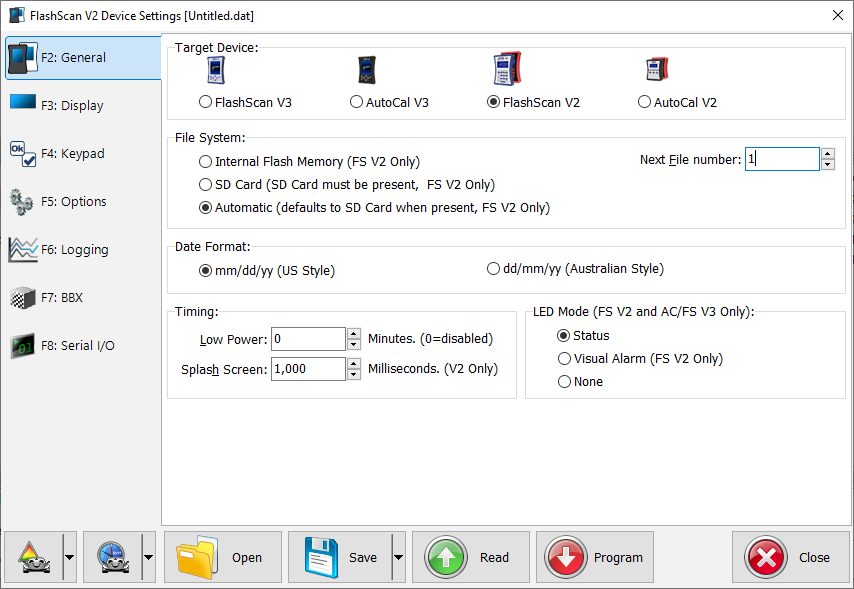
- Navigate to [F5: Options] and select appropriate options to check SD card space and enable data protection for SD card.
- Select other User Configuration options as appropriate. Refer to article for further details.
- Program FlashScan V2 using the Program option, or
- Select Close to return to the Quick Setup, select Include current device settings, and Program Quick Setup.
Format SD Card
There are 2 methods available to format an SD card for use with FlashScan V2.
Format via FlashScan V2
- Connect FlashScan V2 to either your vehicle or PC.
- Navigate to F4 Options->F2 File System->F3 Format File Sys.
- Select Yes to Format the file system.
NOTE: Formatting the File System DOES NOT delete configuration data, but will delete tune and log files.
Format via PC with SD Card slot
- Right click on the SD Card in Windows Explorer and select Format.
- Manually add the folder structures to match what FlashScan V2 expects.
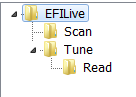

Add a comment
Please log in or register to submit a comment.