VIN License Validation
For VIN License purchases, you must be running EFILive V8.2.24 software or later to generate valid VIN License Auth Codes.
- Generate valid Serial Number and Auth Code details from EFILive V8 Scan and Tune software.
- FlashScan/AutoCal Serial numbers must be entered into the Serial field. The Serial must be either 10 or 12 characters.
- FlashScan/AutoCal Authentication code must be entered into the Auth Code field. The auth code must be exactly 20 characters.
- Enter the Qty to purchase.
- Select [Check Serial & Code].

- Add validated code to cart

- If the serial and auth code do not pass validation, an error code will be displayed. Refer to the Validation Error Codes list for details. Customers should ensure that the information entered is EXACTLY as displayed in EFILive software.
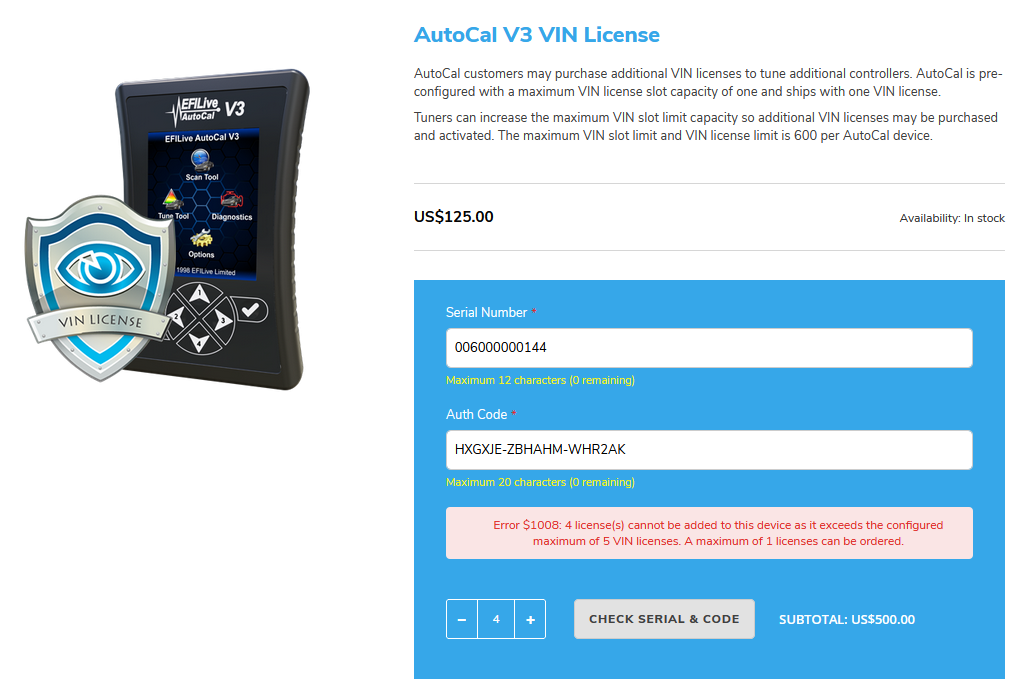
- Check you are ordering the correct product - the EFILive store validation works on SKU.
- Check software version used to generate the auth code.
- Check for spaces at the start/end of code.
- Hyphens are essential.
- Serial must be either 10 or 12 characters.
- Auth Code must be exactly 20 characters.
- Verify quantity limit has not been exceeded.
Tuning Option Validation
- Enter FlashScan Serial number into the Serial field. The Serial must be either 10 or 12 characters.
- Set the Qty field to 1.
- Select [Check Serial & Code].
- Add validated code to cart.
- If code does not pass validation, ensure that the code is EXACTLY as displaying in EFILive software.
- Check you are ordering the correct product - the EFILive store validation works on SKU.
- Check for spaces at the start/end of code.
- Code must be either 10 or 12 characters.
Controller Authorization Code Validation
- You must obtain your controller authorization code. (How?).
- Enter the controller authorization code into the Auth Code field. Ensure that the code is EXACTLY as displaying in EFILive software. Hyphens are essential, and the code must be exactly 29 characters.
- Set the Qty field to 1.
- Select [Check Serial & Code].
- Add validated code to cart.
- If code does not pass validation, ensure that the code is EXACTLY as displaying in EFILive software.
- Check for spaces at the start/end of code.
- Hyphens are essential.
- Code must be exactly 29 characters.
V1 PCM License Validation
- Generate valid Serial Number and Auth Code details from V7.5 Tune Tool software.
- Enter the FlashScan V1 Serial number into the Serial field. Serial must be either 10 or 12 characters.
- Enter the Auth Code into the Auth Code field. The auth code must be exactly 17 characters.
- Enter the Qty to purchase.
- Select [Check Serial & Code].
- Add validated code to cart.
- If code does not pass validation, an error code will be displayed. Refer to the Validation Error Codes list for details. Customers should ensure that the information entered is EXACTLY as displayed in EFILive software.
- Check for spaces at the start/end of code.
- Hyphens are essential.
- Serial must be either 10 or 12 characters.
- Auth Code must be exactly 17 characters.
- Verify quantity limit has not been exceeded.

Add a comment
Please log in or register to submit a comment.