If you currently have EFILive V8 Scan and Tune installed, start the software and select the [Check for Updates] button to check if you have the recent public release software. If there is an update, you can download the update from here.
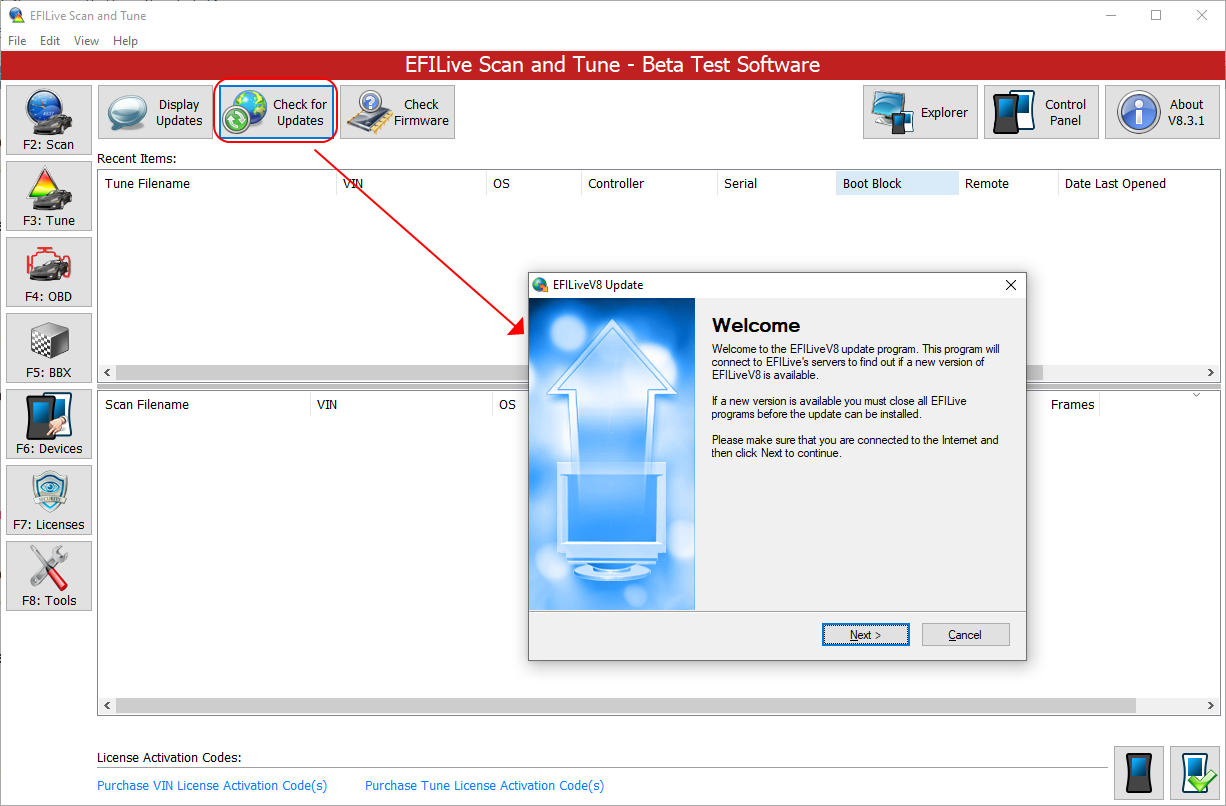
If you do not currently have EFILive V8 Scan and Tune installed, or would like to check to see if Public Pre-Release Software/ Release Candidate Software, or Public Beta release software is available, please go to the EFILive website and view the software available on the Download Software page.
To install the software, locate the EFILiveV8.X.XX.exe file and double-click on the download. Follow the dialog box instructions to install the software.
On some older Windows 7 installation, you may need to ensure your PC permissions allow the installation of software.

Add a comment
Please log in or register to submit a comment.